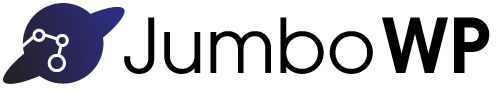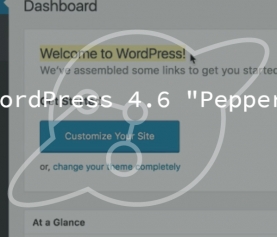A quick glance at the news and it would seem that security breaches are all too common. Lately, large leaks of user information have been reported from MySpace and LinkedIn. Millions of usernames and passwords have been grouped and sold on the dark web to the highest bidder. Even several high-profile accounts have been publicly hacked, most recently Mark Zuckerberg.
“The hackers tweeted that they found Zuck’s account credentials in the recent LinkedIn data breach, from which they took his SHA1-hashed password string and then broke it and tried on several social media accounts.”
Zuckerberg had made the all-to-common mistake of re-using the same password for several accounts.
Anyone Can Be a Target
Following the LinkedIn data breach from 2012, Linkedin spokespeople said,
“We have invalidated the passwords of all accounts that were created prior to the 2012 breach that hadn’t updated their password since then, and that is, as we reported, more than 100 million people.”
More than 100 million people haven’t changed their password since 2012.
Ultimately, the strength of your accounts relies on you. These companies that keep data secure do an incredible job but they can’t stop someone who has your login details. Your information is safest when you make the extra effort to ensure it’s safety.
What Can I Do?
If you haven’t already, start by creating strong passwords for your WordPress and then your other accounts. Online password generators are an excellent resource, automatically creating randomly generated passwords.
At Jumbo WP, strong passwords are enforced by default. To give you an idea of what we enforce, here are a couple of our general rules to strong passwords:
- Use unique passwords for each different account.
- Passwords should have 16 or more characters.
- Do not use words, names, or number codes (ex. phone numbers or social insurance number).
- Do not save your password on your browser.
- Change your password every 10 weeks.
Whether you’re a large online marketplace manager or a freelance blogger, you want to ensure the security of all your information. Don’t let weak login details be your Achille’s heel, set up a strong first defence.